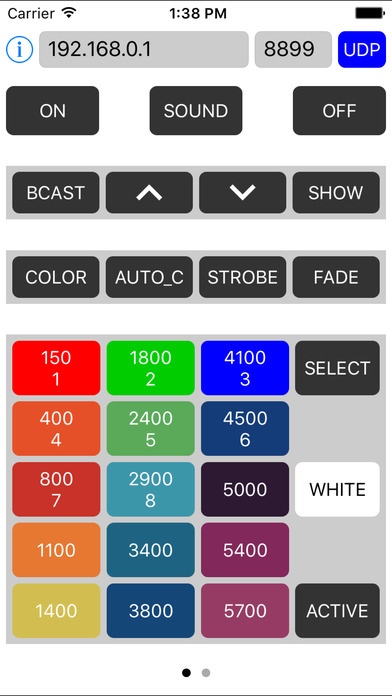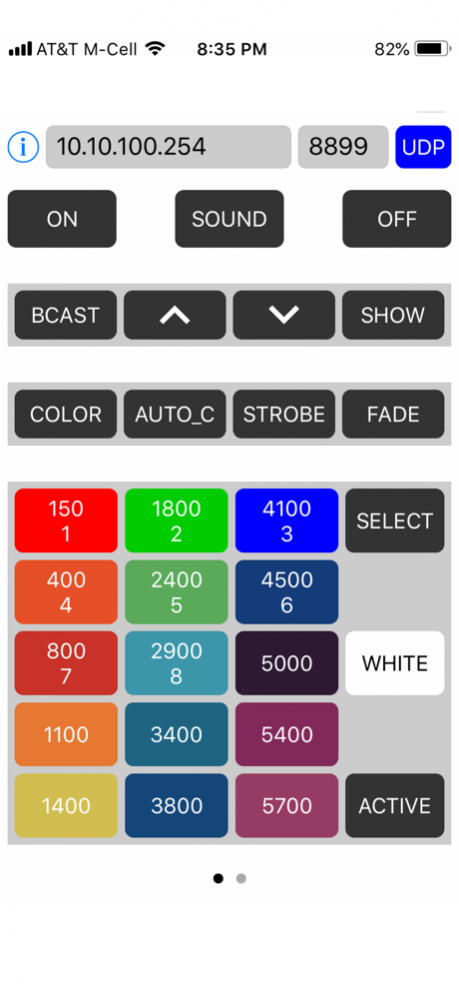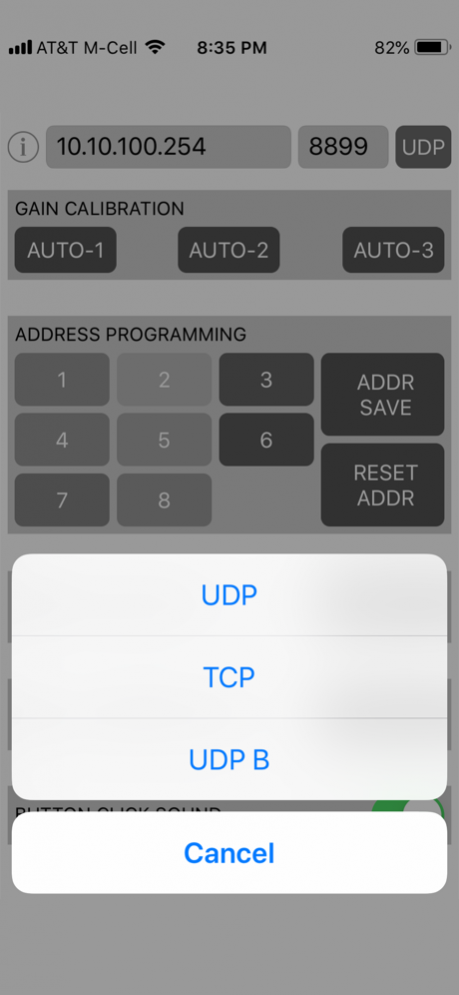Brighttone 1.0.1
Continue to app
Free Version
Publisher Description
Brighttone application is used to control Sound Activated Smart RGB LED lamps that can be purchased from Brighttone.net.
It allows to control Brighttone brand RGB LED lamps over wifi network directly from your iPhone.
After Brighttone devices have been configured through the web based configurator and have joined your WiFi network, this simple application gives ability to control single or multiple RGB lamps in the set over the WiFi network.
Users can select different modes of operations as well as perform several color and frequency adjustments extending and improving music listening experience.
You will see your music play and you can make colors behaves the way you like.
Besides sound activation mode devices can operate in static mode where colors and lamp behavior can be adjusted by selecting different types of blinks, fades, auto color changes and brightness.
All control is done from you iPhone as long as you connected to the same WiFi network.
Application supports different network protocols ( TCP/UDP and UDP broadcast), can operate through your router or in ad-hoc mode where iPhone connected directly to the Access point inside the RGB lamp. For more detailed device configuration instructions please refer to the Brighttone device manual and configuration guide.
May 13, 2019 Version 1.0.1
Same functionality and backwards compatibility only with Swift 4.2 / Xcode 10.1 support
About Brighttone
Brighttone is a free app for iOS published in the Recreation list of apps, part of Home & Hobby.
The company that develops Brighttone is Eugene Fleisher. The latest version released by its developer is 1.0.1.
To install Brighttone on your iOS device, just click the green Continue To App button above to start the installation process. The app is listed on our website since 2019-05-13 and was downloaded 4 times. We have already checked if the download link is safe, however for your own protection we recommend that you scan the downloaded app with your antivirus. Your antivirus may detect the Brighttone as malware if the download link is broken.
How to install Brighttone on your iOS device:
- Click on the Continue To App button on our website. This will redirect you to the App Store.
- Once the Brighttone is shown in the iTunes listing of your iOS device, you can start its download and installation. Tap on the GET button to the right of the app to start downloading it.
- If you are not logged-in the iOS appstore app, you'll be prompted for your your Apple ID and/or password.
- After Brighttone is downloaded, you'll see an INSTALL button to the right. Tap on it to start the actual installation of the iOS app.
- Once installation is finished you can tap on the OPEN button to start it. Its icon will also be added to your device home screen.